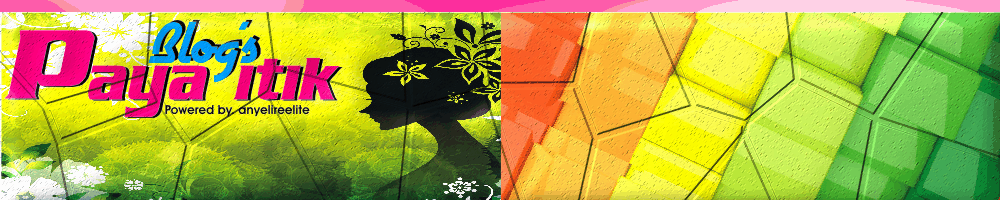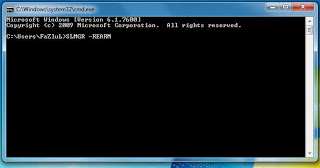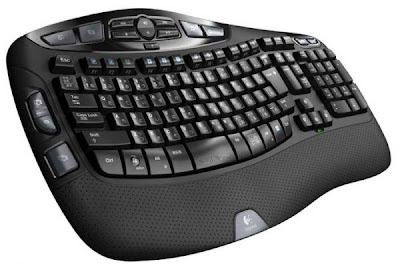yang satu ini tidak salah kalau di juluki Pohon ajaib memang, Kelor memiliki nama latin Moringa oeifera Lamk dan termasuk dalam keluarga Euphorbiaceae. Tentunya anda pernah mendengar peribahasa "Dunia tak selebar daun kelor". Ya, daun kelor memang memiliki daun yang kecil-kecil.
Namun di balik daun kecilnya itu, kelor memiliki sejuta manfaat tak terduga bagi kesehatan. Lihat saja kandungan nutrisinya. Daun kelor mempunyai 7 x vitamin C pada jeruk, 4 x calcium pada susu, 4 x vitamin A pada wortel, 2 x protein pada susu dan 3 x potasium pada pisang. Woww, sungguh luar biasa!
Bayi dan anak-anak pada masa pertumbuhan dianjurkan Organisasi Kesehatan Dunia WHO mengkonsumsi daun kelor. Perbandingan gram, daun kelor mengandung:
7 x vitamin C pada jeruk 4 x calcium pada susu 4 x vitamin A pada wortel 2 x protein pada susu 3 x potasium pada pisang
Organisasi ini juga menobatkan kelor sebagai pohon ajaib setelah melakukan studi dan menemukan bahwa tumbuhan ini berjasa sebagai penambah kesehatan berharga murah selama 40 tahun ini di negara-negara termiskin di dunia. Pohon kelor memang tersebar luas di padang-padang Afrika, Amerika Latin, dan Asia. National Institute of Health (NIH) pada 21 Maret 2008 mengatakan, bahwa pohon kelor “Telah digunakan sebagai obat oleh berbagai kelompok etnis asli untuk mencegah atau mengobati lebih dari 300 jenis penyakit. Tradisi pengobatan ayurveda India kuno menunjukkan bahwa 300 jenis penyakit dapat diobati dengan daun moringa oleifera.
Manfaat utama daun kelor adalah:
- Meningkatkan ketahanan alamiah tubuh
- Menyegarkan mata dan otak
- Meningkatkan metabolisme tubuh
- Meningkatkan stuktur sel tubuh
- Meningkatkan serum kolesterol alamiah
- Mengurangi kerutan dan garis-garis pada kulit
- Meningkatkan fungsi normal hati dan ginjal
- Memperindah kulit
- Meningkatkan energi
- Memudahkan pencernaan
- Antioksidan
- Memelihara sistem imunitas tubuh
- Meningkatkan sistem sirkulasi yang menyehatkan
- Bersifat anti-peradangan
- Memberi perasaan sehat secara menyeluruh
- Mendukung kadar gula normal tubuh
Dari hasil analisa kandungan nutrisi dapat diketahui bahwa daun kelor memiliki potensi yang sangat baik untuk melengkapi kebutuhan nutrisi dalam tubuh. Dengan mengonsumsi daun kelor maka keseimbangan nutrisi dalam tubuh akan terpenuhi sehingga orang yang mengonsumsi daun kelor akan terbantu untuk meningkatkan energi dan ketahanan tubuhnya. Selain itu, daun kelor juga berkhasiat untuk mengatasi berbagai keluhan yang diakibatkan karena kekurangan vitamin dan mineral seperti kekurangan vitamin A (gangguan penglihatan), kekurangan Choline (penumpukan lemak pada liver), kekurangan vitamin B1 (beri-beri), kekurangan vitamin B2 (kulit kering dan pecah-pecah), kekurangan vitamin B3 (dermatitis), kekurangan vitamin C (pendarahan gusi), kekurangan kalsium (osteoporosis), kekurangan zat besi (anemia), kekurangan protein (rambut pecah-pecah dan gangguan pertumbuhan pada anak).
Berikut ini beberapa penjelasan mengenai kandungan nutrisi daun kelor seperti dikutip dari Pondokibu.com:
1. Daun kelor mengandung lebih banyak vitamin C
Vitamin C memperkuat sistem kekebalan tubuh kita dan melawan penyakit infeksi termasuk flu dan pilek. Buah- buah yang berasa asam seperti jeruk dan lemon mengandung banyak vitamin C. Tetapi Vitamin C daun kelor 7x lebih banyak daripada jeruk.
2. Daun kelor mengandung potassium
Potassium penting untuk otak dan saraf. Pisang adalah sumber potassium yang sangat baik. Daun kelor mengandung potassium 3x lebih banyak daripada pisang.
3. Daun kelor kaya akan Vitamin A
Vitamin A bertindak sebagai pelindung melawan penyakit mata, kulit, jantung, diare,dan banyak penyakit ringan lainya. Wortel diketahui sangat kaya vitamin A. Tetapi vitamin A pada daun kelor 4x lebih tinggi dari pada wortel.
4. Daun kelor mengandung kalsium
Kalsium membangun tulang dan gigi yang kuat dan membantu mencegah osteoporosis. Susu menyediakan banyak kalsium tapi kalsium pada daun kelor 4x lebih banyak dari kalsium susu. Daun kelor dapat membantu membangun kembali tulang-tulang yang lemah, mengatasi kekurangan darah dan membantu para ibu yang kekurangan gizi untuk memenuhi gizi bagi bayinya. Para dokter di Africa menggunakan daun kelor untuk pengobatan diabetes dan di India daun kelor digunakan untuk mengobati tekanan darah tinggi.
Dari hasil analisa kandungan nutrisi dapat diketahui bahwa daun kelor memiliki potensi yang sangat baik untuk melengkapi kebutuhan nutrisi dalam tubuh. Dengan mengonsumsi daun kelor maka keseimbangan nutrisi dalam tubuh akan terpenuhi sehingga orang yang mengonsumsi daun kelor akan terbantu untuk meningkatkan energi dan ketahanan tubuhnya.
Selain itu, daun kelor juga berkhasiat untuk mengatasi berbagai keluhan yang diakibatkan karena kekurangan vitamin dan mineral seperti kekurangan vitamin A (gangguan penglihatan), kekurangan Choline (penumpukan lemak pada liver), kekurangan vitamin B1 (beri-beri), kekurangan vitamin B2 (kulit kering dan pecah-pecah), kekurangan vitamin B3 (dermatitis), kekurangan vitamin C (pendarahan gusi), kekurangan kalsium (osteoporosis), kekurangan zat besi (anemia), kekurangan protein (rambut pecah-pecah dan gangguan pertumbuhan pada anak).
Manfaat Daun Kelor
Antimikroba, antibakteri, antiinflamasi (antiradang), infeksi, virus Ebstein Barr (EBV), virus herpes simplek (HSV-1), HIV/AIDS, cacingan, bronchitis, gangguan hati, antitumor, demam, kanker prostat, kanker kulit, anemia, diabetes, tiroid, gangguan saraf, kolik di saluran pencernaan, rematik, sakit kepala, antioksidan, sumber nutrisi (protein dan mineral), dan tonik.
Anti-inflamasi.
Kelor memiliki fungsi pengobatan karena mengandung kalsium dan pospor. Kandungan mineral dan vitamin sangat tinggi dibanding sayuran lainnya. Tidak heran, media asing banyak yang menyebut kelor sebagai “pohon ajaib” maupun “Pohon untuk Kehidupan”.
Dari penelitian daun kelor mampu menghambat aktifasi NFkB dan menurunkan ekspresi protein tumor.
Menurunkan kolesterol jahat.
Kelebihan kolesterol dapat memacu berbagai penyakit. Tingginya kadar kolesterol dipicu oleh pola makan yang kurang sehat dan ditambah faktor psikologis seperti stres. Hormon adrenalin dan kostisol dapat memicu produksi kolesterol dalam tubuh.
Penelitian tentang daun kelor membuktikan, bahwa efek dari ekstrak kelor sebanding dengan obat atenolol dalam menurunkan kadar lemak dalam tikus.
Mengatasi nyeri, letih, linu.
Daun kelor mengandung pterigospermin yang merangsang kulit sehingga dapat berfungsi sebagai param yang manghangatkan. Jika daun kelor dilumat dan dibalur akan mengurangi rasa nyeri karena bersifat analgesik.
Manfaat Bunga
Antimikroba, antibakteri, infeksi, flu, cacingan, sariawan, radang tenggorokan, antitumor, rematik, gangguan saraf, sumber nutrisi, dan tonik.
Manfaat Biji Kelor
Antimikroba, antibakteri, kutil, penyakit kulit ringan, penjernih air, antitumor, sariawan lambung, demam, rematik, antiinflamasi, menaikkan kekebalan tubuh, sumber nutrisi, dan tonik.
Kulit Batang Kelor
Mengatasi karang gigi, gangguan pencernaan, flu, sariawan, antitumor, rematik, detoksifikasi, penetralisir racun ular serta kalajengking, sumber nutrisi, alat kontrasepsi dan afrodisiak.
Manfaat Akar Kelor
Antimikroba, karang gigi, flu, demam, asma, penguat jantung, antiinflamasi, rematik, bengkak kaki (edema), epilepsi, sakit kepala, afrodisiak, menjaga kesehatan organ reproduksi, penyegar kulit, mengobati penyakit ginjal, dan pembesaran hati (hepatamegali)
Di balik daunnya yang kecil, daun kelor ternyata mengandung khasiat yang begitu besar bagi kesehatan. Kurang lebih satu dekade lalu, kita mengetahui berita kelaparan dan gizi buruk di Ethiopia dan beberapa nega Afrika lain. Namun saat ini, berkat daun kelor dan program PBB bencana kelaparan tersebut tidak terdengar lagi.